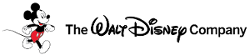Resources
Stock and Dividend Plans
Dividend Reinvest Plans (DRIP) and Direct Stock Purchase Plans (DSPP) are plans provided on behalf of corporations to simplify investment activity. DSPPs offer investors the opportunity to buy shares directly from the corporation, via the transfer agent, often without involving a broker. Some plans do require that investors own a minimum number of shares prior to participating in a plan. The costs associated with DSPPs may be higher or lower than the costs of using a broker.
DRIPs offer shareholders the convenience of reinvesting dividends, minimizing the expense and effort associated with dividend checks.
Note that all shares held in a plan will be in DRS (book-entry) form. Certificates will not be issued for shares held in a plan.
Enrolling in a plan
- DRIP - You may elect to have your dividends reinvested in any of the following ways:
- Make the selection via your online account. You will find the information under the "Dividend Payment Options" section of the website.
- Make the selection by filling out the form on your account statement and returning it to Broadridge.
- DSPP – Some companies offer DSPPs, so please visit your online account to determine if a plan is available to you. If so, you may enroll in the plan in any of the following ways:
- Make the investment via your online account. You will find the information under the "Plan Purchase Options" section of the website.
Changing plan elections
You may change your plan investment decisions by taking the following steps:
- Visit your online account and change your investment elections in the appropriate plan section
- Change your elections by completing the form on your account statement and returning it to Broadridge
Selling shares held in a plan
You may sell shares held in a plan by taking one of the following steps:
- Transfer shares to your broker via the transfer process (see FAQ "Transfers")
- Request that Broadridge facilitate the sale of your shares by completing the form attached to your account statement and returning it to Broadridge
Taxes
When will I receive my 1099?
Form 1099s are typically mailed or sent electronically in January according to IRS guidelines. You should receive your 1099 by mid-February.
How can I obtain a copy of my 1099?
You may download and print a copy of a Broadridge issued 1099 by accessing your online account at investor.broadridge.com. If you have not established an online account, you may follow the online instructions or contact us via the 800 number on your account statement or this site.
Ownership Types
What is a "registered" shareholder?
A registered shareholder is the owner of record on the books of the corporation, generally kept by the transfer agent. The registered shareholder may be an individual, a trust, a broker, etc. Registered shareholders receive dividends, proxies and other communications directly from the corporation via the transfer agent or the corporation directly.
What are "street name shares" or "beneficial shares"?
Securities held in a brokerage account, and registered in the name of the broker or other institution, are referred to as being in "street name" or "beneficial shares." If you keep your stock with your broker in a broker account, you are a "street name" holder and are not directly registered on the company's records as maintained by the transfer agent. Company mailings, including dividends, will reach you through your broker. If you wish to move your shares from registered to beneficial ownership, Broadridge or your broker will help you do so.
What are the more common types of security registrations?
- Individual Registration
- This registration gives sole ownership to the single individual and requires that the person's legal name be used. The use of a first name is desirable. Example: Mary Smith is preferred instead of M Smith.
- Joint Registration
- Several types of Joint Registration exist including Joint Tenants with right of survivorship, Tenants by the Entirety and Tenants in common.
- Joint Tenants with Rights of Survivorship
- This registration is used when two or more individuals have equal claim to the shares. Should one of the parties die, ownership of the shares passes to the surviving tenant(s). Example: Mary Smith & Barbara Smith Jt Ten
- Tenants In Common
- This registration allows an appropriate portion of the shares to pass to the estate of the holder upon the holder's death rather than to the surviving tenant. Example: Mary Smith & Barbara Smith Ten Com
- Custodial Registration
- There are several custodial registrations possible. A custodial registration requires the names of the custodian and the beneficial owner. A custodial registration for a minor is a common form of this registration type. For example: Mary Smith Cust Don Smith NY Unif Trans Min Act.
- Trust Registration
- Registering shares in the name of a Trust requires that specific information be provided: the name of the trust and/or the maker or beneficiary and the date of the trust instrument. For example: Mary Jones Tr U/A dtd 4/15/98 The Mary Jones Trust FBO Mary Jones.
Ownership Questions
How do I transfer my stock and retain as registered shares?
If you hold certificates that you wish to transfer, please follow the steps below:
- Confirm that Broadridge is the transfer agent - our name will usually appear on the certificate
- Mail your certificates to Broadridge at the address below with a completed Legal Transfer Form which can be downloaded at the right:
Broadridge Corporate Issuer Solutions
P.O. Box 1342
Brentwood, NY 11717 - The Legal Transfer Form must be appropriately signed by all registered holders, exactly as the name(s) appear on the face of the certificate(s) or must be accompanied by a stock power bearing the appropriate signature(s).
- The signature(s) must be guaranteed by a financial institution participating in an officially recognized Medallion Signature Guarantee Program (see below). Note that this is different from having your signature notarized.
- Include any additional instructions indicating how you wish the shares to be transferred. These instructions should provide the name, address and Social Security Number for each transferee and should indicate the number of shares to be transferred. In some cases additional documents will be required to complete the transfer. Please refer to page two of the Legal Transfer Form for additional document requirements based on your stock transferring situation.
If you hold shares in DRS Book-Entry (no certificate), please follow the steps below:
- Confirm that Broadridge is the transfer agent - our name will usually appear on your account statement.
- Please send us a letter of instruction signed by all registered owners stating your intent to transfer.
- The letter of instruction must be accompanied by a Legal Transfer Form bearing the appropriate signature(s).
- The signature(s) must be guaranteed by a financial institution participating in an officially recognized Medallion Signature Guarantee Program (see below). Note that this is different from having your signature notarized.
- Include any additional instructions indicating how you wish the shares to be transferred. These instructions should provide the name, address and social security number for each transferee and should indicate the number of shares to be transferred. In some cases additional documents will be required to complete the transfer. Please refer to page two of the Legal Transfer Form for additional document requirements based on your stock transferring situation.
How do I transfer registered shares to beneficial or street shares via my broker?
- Contact your broker directly
- Your broker will ask for some basic information about your account, including:
- The issuer of the shares
- The transfer agent name (Broadridge)
- Your account number (obtain from your statement or online account)
- The number of shares you wish to transfer
- Whether you hold your shares in DRS (book-entry) or certificate form
- The broker will then have the shares transferred from Broadridge to your brokerage account
How should shares for transfer be mailed to Broadridge?
We recommend that all certificates be sent by registered mail, return receipt requested. It is suggested that the shipment be insured for 2% of the current value of the shares. In the event of loss, a surety bond of 2% will be required to replace the certificates. A surety bond is typically obtained by paying a premium to the surety company equal to 2% of the current value of the shares being replaced.
How do I obtain a surety bond?
You may obtain a surety bond from our independent insurance provider, The Chubb Corporation. Once you notify us of your certificate loss, we will initiate the process for you and then ask that you finalize the paperwork and submit the appropriate payment for processing.
What is a medallion signature guarantee?
The Uniform Commercial Code (UCC) entitles transfer agents and corporate issuers to receive signature guarantees to protect them against fraudulent and unauthorized transfers. Securities and Exchange Commission (SEC) regulations define the financial institutions that are eligible to provide such signature guarantees, e.g., commercial banks, brokers, credit unions, savings and loan institution. Signature Guarantee Programs have been developed and eligible financial institutions which subscribe to such programs are issued "Medallion Guarantee Stamps". Transfer agents are obligated to ensure that such stamps appear on the transfer documents and are entitled to refuse a transfer of shares if a signature is not guaranteed with a stamp. A notary stamp is not acceptable when transferring the ownership of stock.
How can I sell my shares that are held in certificate form?
Broadridge can support the sale of your shares if they are held in DRS (no certificates) as part of a Dividend Reinvest Plan (DRIP), Employee Stock Purchase Plan (ESPP) or Direct Stock Purchase Plan (DSPP). Your corporation you own stock in may also support a stock sale plan. If the stock issuer supports these stock options, you may deposit your certificated share(s) into the DRS Book Entry form or Plan form in order to sell through Broadridge. Otherwise, if your shares are not part of such plans, you must take your certificate(s) to a securities broker to sell the shares. There are many options when it comes to securities brokers, so make sure you are choosing one that will best suit your needs. To sell shares that are held in a plan, please refer to the FAQ section on "Stock and Dividend Plans."
Lost Certificates
If you have lost your share certificates, we can help replace them, by following these steps:
Step 1: Notify Broadridge in writing.
- Notification via fax to: (215) 553-5402; attention Lost Securities Dept
- Notification via letter to:
Broadridge Corporate Issuer Solutions
P.O. Box 1342
Brentwood, NY 11717
Broadridge will send you the documents necessary to obtain replacement certificates along with instructions to complete them.
Step 2: Complete and return paperwork
IMPORTANT: You must be able to provide the name of the security, the certificate number(s), the name of the registered owner(s), and the number of shares in all communications. Please indicate if the registered stockholder is deceased so the appropriate documents may be forwarded to you. If you do not have this information, you should call our Lost Securities Department at the 800 number on this site.
Log In Difficulties
Error Code 101
The information you supplied in an attempt to log in to your account online does not match the information in our database. Please try logging in again and ensure that your full account number (including prefix) is correct, your social security number is on file at Broadridge and is formatted correctly, and your name matches the account’s registration.
If you are trying to set up an account online in response to a request for a completed W-9, you will be unable to create an online profile until we receive a completed W-9 from you via mail. Once you have submitted a completed W-9 to update your social security number, please wait 5 business days to ensure that your account has been updated with the information before attempting to set up a profile online.
Error Code 102
The social security number provided does not match our database; the social security number provided belongs to a deceased shareholder; or the social security number provided resulted in multiple matches in our database. A PIN is required to access this account through our shareholder portal. To request a PIN to be mailed to the address of record, please follow this link (https://investorsignup.broadridge.com/Account/RequestPin) and fill in all required fields. You will receive the PIN within ten business days.
Error Code 103
The social security number provided has passed our authentication process; however, there is not enough public information to verify the account holder. A PIN is required to access this account through our shareholder portal. To request a PIN to be mailed to the address of record, please follow this link (https://investorsignup.broadridge.com/Account/RequestPin) and fill in all required fields. You will receive the PIN within ten business days.
Portal Transaction History
The Investor Portal is best viewed using Internet Explorer Versions 8 or 9, the latest FireFox or the latest Chrome browser. If you are utilizing a later version of Internet Explorer, you can try using the Browser Compatibility feature by following the instructions below:
1. Open a new browser window.
2. Go to the Investor Portal: https://shareholder.broadridge.com/.
3. Press F12 on your keyboard.
4. There should be a pop-up. In the file bar, select Browser Mode.
5. From the dropdown menu, select Internet Explorer 8 or 9.
6. Close the pop-up. Log on to the Investor Portal as usual.
Additionally, the Investor Portal can be accessed using the Safari web browser.
Change My Name
In order to effectuate a name change on a shareholder account, you will need to transfer the shares into a new account held by you with your new or corrected name. In order to transfer the shares in your shareholder account into a new or existing account, please follow the instructions below:
- Please complete the Legal Transfer Form. Instructions and document requirements may be found on page two. Depending on your particular circumstances, additional documentation may be required. The second page of the legal transfer form provides a list of additional documents which must be submitted.
- If applicable, the original certificate(s) must be submitted with the legal transfer form to initiate the transfer of shares. If you are unable to locate the original certificates, please contact us to report the certificates as lost. Our call center agents will be happy to advise you of any additional steps which must be taken to obtain replacements.
- A Medallion Signature Guarantee (MSG) is required. While there may be a fee associated with obtaining a Medallion Signature Guarantee, most banks and brokerage firms provide this service free of charge to their customers. If you are not the registered shareholder, please include your title after your signature (i.e. executor, trustee) when signing the forms. Do not sign any forms until you are ready to receive your Medallion Signature Guarantee as they must witness you sign the form.
- We require a copy of legal documentation exhibiting such change.
- Once completed, please mail your completed legal transfer form and any other required documents to the address provided on the form. Please note that the legal transfer form must be mailed; we cannot accept transfer requests via email or fax.
Remove the Custodian
In order to remove the custodian from the account listed below, you will need to transfer the shares into an account held only by the minor, who is now of age. In order to transfer the shares in the shareholder account into a new or existing account, please follow the instructions below:
- Please complete the Legal Transfer Form. Depending on your particular circumstances, additional documentation may be required. The second page of the legal transfer form provides a list of additional documents which must be submitted.
- If applicable, the original certificate(s) must be submitted with the legal transfer form to initiate the transfer of shares. If you are unable to locate the original certificates, please contact us to report the certificates as lost. Our call center agents will be happy to advise you of any additional steps which must be taken to obtain replacements.
- A Medallion Signature Guarantee (MSG) is required. While there may be a fee associated with obtaining a Medallion Signature Guarantee, most banks and brokerage firms provide this service free of charge to their customers. If you are not the registered shareholder, please include your title after your signature (i.e. executor, trustee) when signing the forms. Do not sign any forms until you are ready to receive your Medallion Signature Guarantee as they must witness you sign the form.
- We require a copy of the minor’s birth certificate or passport exhibiting he/she is now of the age of majority.
- Once completed, please mail your completed legal transfer form and any other required documents to the address provided on the form. Please note that the legal transfer form must be mailed; we cannot accept transfer requests via email or fax.